This complete Google My Business Help, Set Up & Marketing Guide shows you how to maximise the results you can achieve from your Google My Business Listing for your small business. It is taken from my More Clients Academy, where I show members how to grow their business the easy way by getting their ideal clients to find them at the precise moment in time that they are ready to buy their services. Google My Business fits firmly into that camp!
I used to love films showing the Gold Rush, people getting rich overnight just by finding lumps of metal in a stream. Lovely.
Sadly, if you have been in business for more than a few weeks, you will know that life isn’t quite like that, but I believe at the moment there might be one slight exception to this rule!
If you run a business, especially if location is important to your clients, Google My Business has the power to quickly bring new clients to you.
This is the reason why this is the first of the Marketing Hot Sheets, because I firmly believe, based on results that my clients across many different service industries are achieving, that you could easily recoup your annual return on investment in the More Clients Academy just by implementing the advice in this Google My Business Hot Sheet.
Want The Full Google My Business Training?
To discover how to access my complete training on Google My Business, which will allow you to dominate your local competition and generate reviews easily.
Simply enter your details below to discover more:
Why Google My Business Is So Powerful For Business Owners
Do you remember when domain names first came out and some people were quick off the block to register coke.com and other big brand names and then sell them back to the business owner for a fortune?
Do you remember when Google Ads first came out and you could buy visits to your website for 1pence per click instead of £10 to £50 per click? I do (sobs a little – didn’t make the most of that opportunity for sure).
These were very exciting times and those who acted quickly did very well.
I believe that we are at that position for your Google My Business page. Not enough people are doing it well or well enough, so if you take the time to do this you could well and truly steal a march on your competition and do so very effectively.
If your business is location based especially, you can reclaim your old High Street and have people flocking to you straight from your Google My Business page.
Why do I believe this?
80% of the 40,000 Google searches per second are users looking for local services.
That figure makes you think, doesn’t it?
32,000 per second are looking for local businesses to help them.
Would you like some of those people finding your business and your website?
Yes?
Great, then let me show you how to get your Google My Business page into the Google 3 Pack, so that when people do a search for your business in your location, just as I carried out this search for Solicitors close to me below, you are one of the ones coming up in the three listed results:
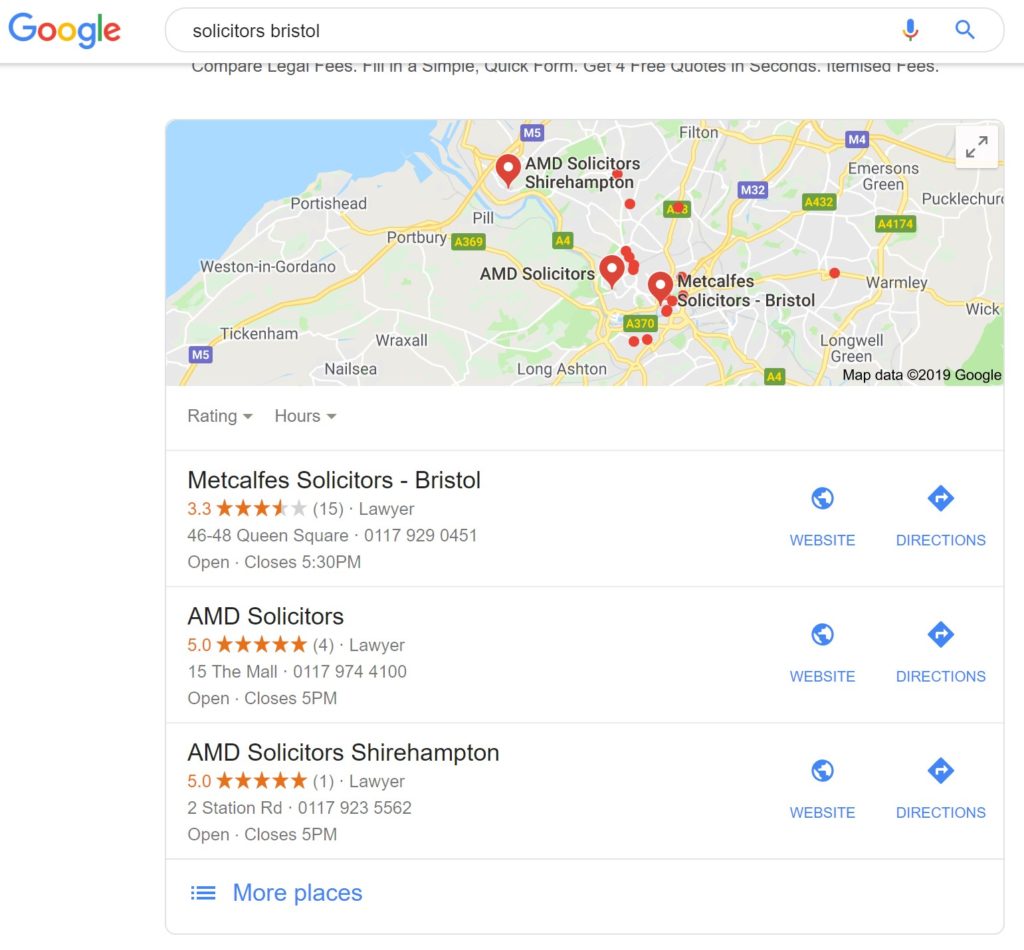
In the search example above I searched for “Solicitors Bristol” whilst I was in Bristol and these are the results that I received.
The ‘3 Pack’ is the three results that you see on a map when you search for a local service.
Before diving into the details, if you knew nothing about solicitors and were simply looking for a solicitor, which of the solicitors in the three searches above would you be most likely to click on if the precise location wasn’t important to you?
Take a moment to look at the listings and think about how you would choose to visit a solicitor’s website after this search.
For me, let me explain how I would choose a solicitor bearing in mind that I know a fair bit about solicitors having been one (thankfully many moons ago now).
My thinking would be that AMD Shirehampton has only one review, so that’s not really going to help.
Whilst AMD Solicitors above that listing has 5 star reviews, there are only four of them.
Surely any law firm that has been around for a while can manage more than just four reviews, can’t they? Are they new which explains their lack of reviews? I don’t feel confident that they are the right firm to call, so I move on to Metcalfes.
Metcalfes seem to be the best option for me for two reasons:
- They have 15 reviews
- They are not all 5 star reviews, which makes me feel that the reviews have been written by genuine clients rather than the firm owner’s mum and dad/friends. I, as a potential client, am always dubious of any service business with only 5 star reviews. I was delighted when someone left my first three star book review for The Law Firm Growth Formula as all of the other ones were five stars, especially as the review didn’t really say anything particularly bad. I have since had a 4 star review, marked down only I think because of this part of the review “Not desperately keen on the tone, bit condescending at times, but sometimes practice owners probably need a kick in the proverbial!” I can totally understand the comment, but what the maker of the comment doesn’t realise is that I know how strongly I have to make the point to get through to solicitors (who a lot of the time are not very good at taking advice but much better at giving it).
This point is a crucial one. I am often contacted by my clients who are unhappy because they have received a three star Google rating. They plead with me to tell them how they can get it removed.
My response always surprises them. “Oh fantastic, a 3 star review to balance up all those lovely 5 star reviews you already have. Excellent!”
A lower review provides the balance that people want and need to see. If the review is clearly by someone who does not come across as having a sound mind, then that will do no harm at all as people will quickly see through it. If it is from someone who is just a little disappointed in your service; fantastic. People understand that you cannot be perfect all of the time, so it provides the required balanced view that people will expect to see.
Now that I
have set the scene, how can you make the most of the Google 3 Pack and increase your chances of being listed near the top of the results.
In the order which I believe to be the most important here are the key aspects of being listed well in the 3 Pack:
- Complete your “Google My Business” page entry as fully as possible;
- Get as many Reviews of your business on Google as possible (I will give you the easy system for that below); and
- Generate links back to your main website by posting links to your new articles and blogs on LinkedIn, Twitter, Facebook and of course your Google My Business page when you add them to your website.
1. Setting Up Your Google My Business Page
You may already have a Google My Business page set up. To discover if you have, login to your usual Google account then head to Google and type in your town, village or city name plus the main service you provide e.g. “Independent Financial Adviser Truro”.
If you cannot see your business name in the first three entries then select “More Places” (as shown in the image above just below AMD Solicitors Shirehampton).
Now you should see all of the IFA’s/your service providers in and around your location. If your business is there, click on your firm name as I have done for Metcalfe Solicitors in the image below:
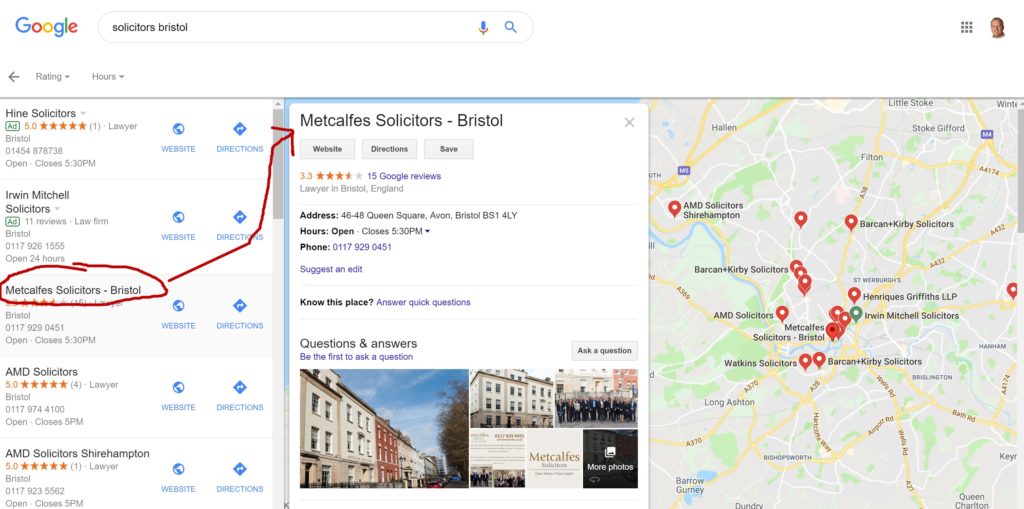
If you cannot find your listing, then you need to create one by heading to this URL: https://business.google.com/create.
If you get stuck at all, use the Q & A section or your private coaching thread to ask me for help.
If you see your listing and see “Own this business” next to “Suggest an edit” (image below) then claim that business.
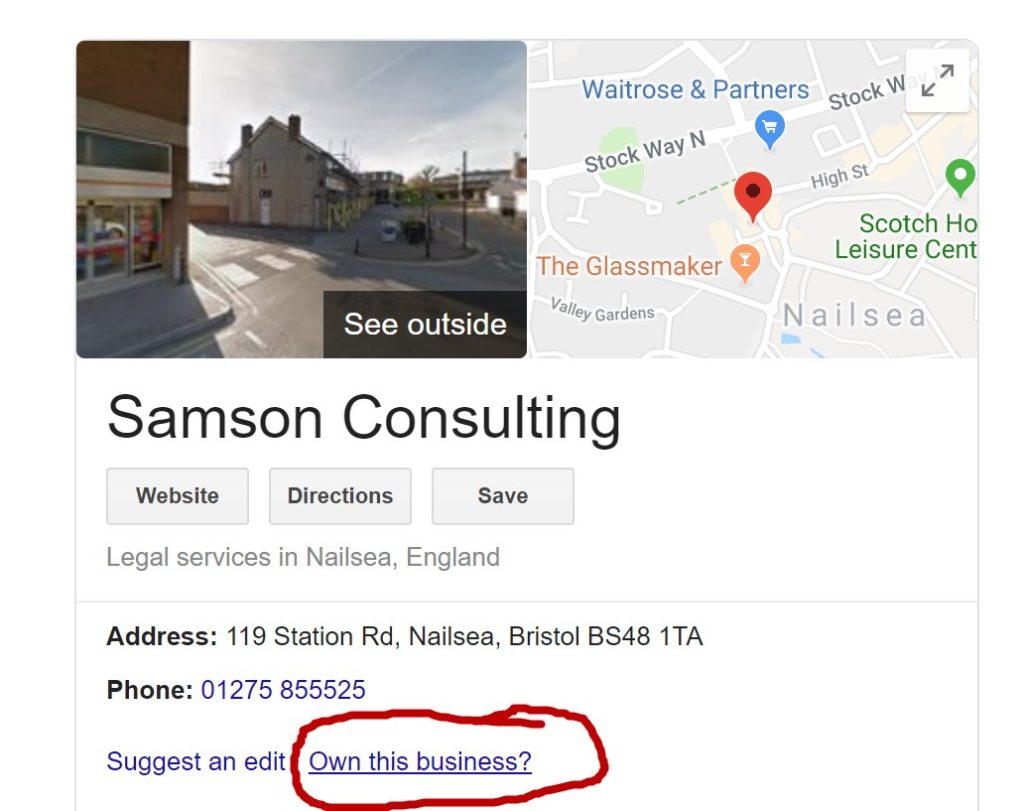
If you do see one, but do not think that you added the listing (for example someone who has now left your business created it or your former business partner and you cannot see the option ‘Own this business?’ as shown above) then head to this shortened URL which explains the process for you to claim your business listing:
http://bit.ly/claimmygmb
Once you have control of the listing the key thing is to ensure that you complete every aspect of your entry.
Most of the items are self-explanatory (eg website address etc) but there are some points that I think are worth mentioning:
1.1. Business name – Ensure that you include the main service that you provide after your business name. Don’t stop at ABC Limited, make it ABC Marketing Consultants Limited, or ABC Independent Financial Advisers.
1.2. Service areas. These are your geographic service areas, so ensure that you include every town, village and city that you service to increase your chances of being found by someone looking for a local service provider.
1.3. Opening hours. This one is important. Just remember Marketing Success Secret Number 4 – To beat your competition you only have to do a little more than they do. They will all list their hours as 9pm to 5pm or similar. Now imagine if you are using the 3 Pack to find a service provider and you see all but one of them operates from 9am to 5pm, with one of them stating 8am to 8pm as their opening hours. Which looks better? Now I am not suggesting that you change your hours per se, but if you use a call centre and opt for their 8am to 8pm service your telephone will be answered during these hours, so you are open. If I am searching for your service at 6pm, suddenly your entry stands out so much more than your competitors who all display “Closed” on their listings.
1.4. Telephone number – ensure that this matches the one on your website (Google is looking for consistency).
1.5. Services – add an entry for every type of service that you provide to maximise your chances of being found. Add as much detail as possible for each service description including adding keywords (such as the service name and your office location) to help Google list your firm more often in the 3 Pack results. You can list as many services as you want; the more the better. Of course, this is something you can easily outsource to your P.A. or your copywriter, but from the results that I have seen my clients achieving, it will be time well spent.
Remember that what you are trying to do is to cover all of your services so that when someone searches for you locally it is easy for them to find you. So go straight for the jugular – Mortgages as a service listing becomes Mortgage Broker Reading, Pensions becomes Pension Financial Adviser Reading etc.
Take a look at the image below (and repeat this process in your area) and notice that Google even gives you clues as to why they have added these firms in their Google 3 Pack results (I clicked see More Places link from the 3 Pack results to see this page):
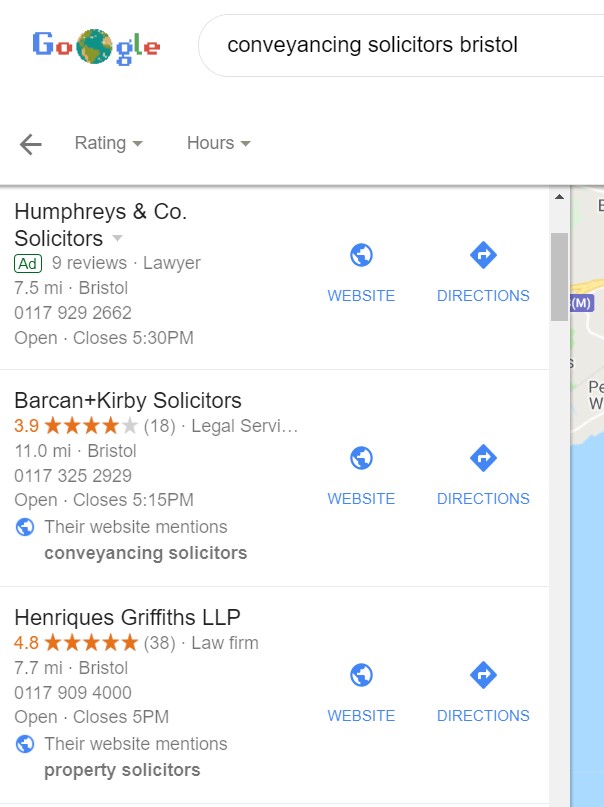
Notice how Google tells you how they decided to display these results in the search results:
Barcan Kirby – “Their website mentions conveyancing solicitors”
Henriques Griffiths – “Their website mentions property solicitors”
So, not only do you need to ensure that your Google My Business Page mentions all of your services but also that your website also must have a page targeting each of the search terms that you would like to be found for locally.
This is a big part of the process. Now, in all likelihood, you have a page for each of your main services. However, do you target your town or city name on that page, for example Training Company Reading or Human Resources Consultancy Reading?
If not, it is well worth doing this along with also creating new pages for each of your offices targeting these local search terms. I feel that I can almost hear you say “But Nick, that’s just more work!”. Yes, it is, but that extra little bit of work, totally outsourceable for at most £50 to a copywriter to write that page for you, could bring in one new piece of business a month at £500 or more – isn’t that well worth it?
£50 spend for 12 x £500 = £6,000 per annum if you get this right. How is that for a return on investment?
Would you spend £50 to generate £6,000 in income?
1.6. Photos – most businesses do not add photographs of their offices or their team or logos – add all of the photos that you have of your offices, your team members and any local landmarks (further cementing you to your location) to beat your competition.
These are the key parts of your Google My Business listing, now let’s move on to a very important part of this process; reviews.
2. Reviews reviews reviews
Now that you have covered the basics of your Google My Business page, the next and possibly most important part is to collect more Google reviews like billy-o.
How will you do this? Let me share a process with you.
The Google Review Collection System
This is my advised Google My Business Review collection system:
- Receive a client review in your usual way (i.e. someone singing your praises face to face or in an email when you have concluded your service with them);
- Thank them profusely and ask them if they would be so kind as to write a similar review on Google for your business for which you will be very thankful. In your email (or follow up email if it is a one to one conversation), send them a link directly to your Google Review page. I show you how to do this below.
- Check your Google Reviews weekly, measure the number of them against the previous week’s volume and thank ALL of your clients who have taken the time to review your services. It might be an idea to also put some of these reviews at the foot of your monthly email newsletter.
2.1. How to create your Unique URL to your Google Review page.
First, Google your business name and location to find your Google My Business listing, which will look similar to my one below:

Click on the existing reviews on the right-hand side of the page as shown in the image above, or if you do not yet have any Google Reviews click on the “Be the first to write a review” link.
You will now be presented with your current reviews page like this one:
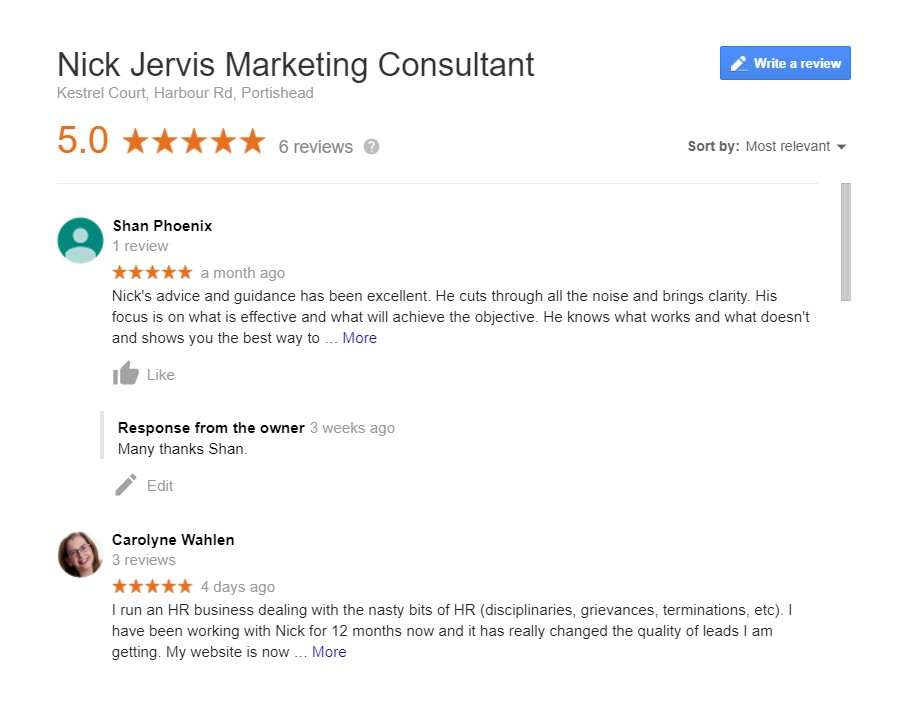
Click on the blue button “Write a review” Go up to the URL address bar at the top of your browser and copy the incredibly long URL that will look something like this one:
https://www.google.com/search?q=nick+jervis+marketing+consultant+portishead&oq=nick+jervis+marketing&aqs=chrome.0.35i39j69i57j69i60l2j0j69i60.2448j0j7&sourceid=chrome&ie=UTF-8#lrd=0x4871ed748e617ec7:0x10a58f15ae2df890,1,,,
Clearly, that is not in a user-friendly format to send to your clients, so head over to www.bit.ly, select Create, enter the long URL and then you will see this:
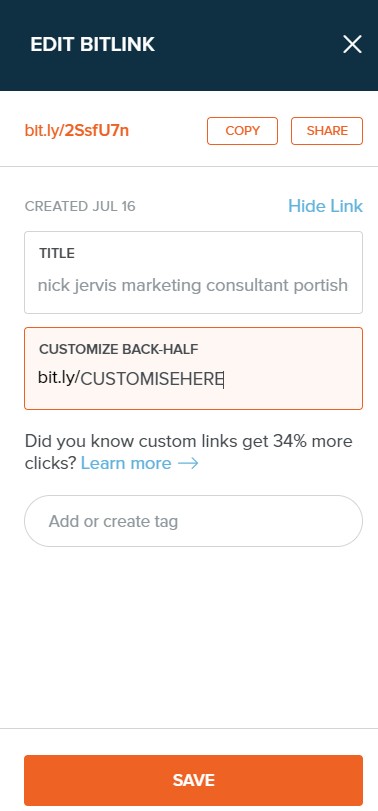
It is best to customise your link so that you can your clients can remember it, so type a few words where I have entered “CUSTOMISEHERE” and then select save.
You will now have your custom link (if it has already been taken you might have to try again).
I always tell you that I practise what I preach, so with that in mind, and to show you how this process works in full, if you have ever liked anything that I have ever said and found my advice to be helpful, I will be very grateful if you would take just a couple of minutes to review my services on Google please?
I have created a unique link using the process outlined above to take you straight to the review page, so you get to see this process in action before asking your clients to do the same thing. That sounds like a cunning plan does it not Baldrick?
Thank you very much in anticipation of your very kind assistance:
http://bit.ly/nickjervisreview
Now you have a complete listing and are collecting reviews, there is one final part of the process, which is to consistently generate backlinks to your website.
Links
Generate links back to your main website by posting links to your new articles and blogs on LinkedIn, Twitter, Facebook and Google My Business when you add them to your website.
Let me start by saying that in my experience, Social Media is not ‘easy life client attraction’.
It is interruption marketing, so less effective and more expensive to make work.
However, it does have one use, which is to support your easy life client attraction by letting people know when you have added new content to your website.
This is the only way that I advise you to use Social Media. So whenever you add a new article, blog or service page to your website, add it to all of your social media channels, ideally with an intriguing headline (questions work really well), a small amount of introductory copy and then a link to the article.
Links back to your website are still a core part of Google’s algorithm, so this will help to raise your Google My Business listing.
4. More than one office?
If you are a service behemoth and have more than one office, you need to repeat this process for each office address to ensure that you are covered in all of your locations. Again, my advice is that you get someone from your team to do this for you, especially if you have created the first entry as you now have a template for them to work from.
5. Put the reviews on your own website too!
Each time you receive a Google Review (google will email your gmail address to let you know) as well as being polite and thanking your client for the review, make sure you add it to your own website too!
Do not assume that because it is on Google people will head off to find it – they won’t.
You need to use your marketing assets in every facet of your marketing!
Summary
I promise you that there is gold in them there hills…
Google My Business can be your very own Gold Rush. Please go and do some mining, then let me know when it starts working well for you.
Want The Full Google My Business Training?
To discover how to access my complete training on Google My Business, which will allow you to dominate your local competition and generate reviews easily.
Simply enter your details below to discover more: