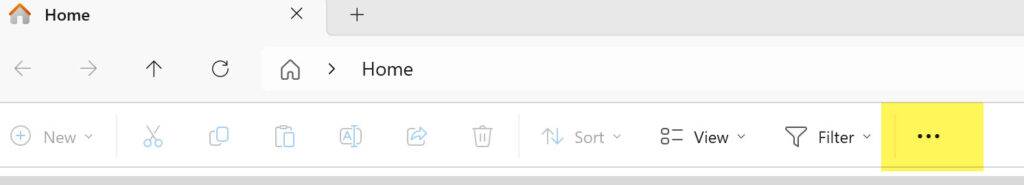Have you lost your beautifully organised Windows 11 Quick Access Menu? Do not fret, my friend: Windows 11 Quick Access Menu Disappeared And How To Fix….
In short, to fix your windows Quick Access menu having disappeared, all you need to do is this:
- Open Windows Explorer (Windows button plus E)
- Click on the three dots hightlighted in the image below.
- Select OPTIONS/RESTORE DEFAULTS
- Click APPLY
- Done! Your Quick Access should now return as it used to, or if needs be you can save each item again but they will stay in place this time.